Tableau Dashboard Action Execution Order
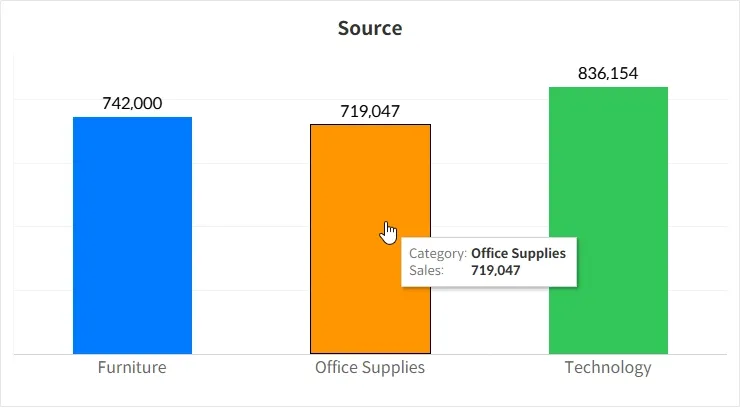
When setting up dashboard actions in Tableau, you might sometimes create multiple actions with the same trigger condition. For example, both actions may filter by the Category field, but each targets a different dashboard.
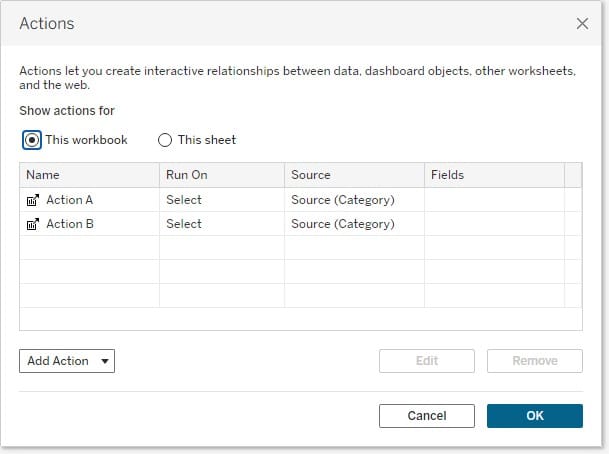
| Action Name | Trigger Condition | Target Sheet (or Dashboard) |
|---|---|---|
| Action A | On selecting Category | Target A |
| Action B | On selecting Category | Target B |
In this situation, when a user clicks a Category value, Tableau recognizes both filter actions.
The key point is that Tableau executes them in alphabetical order by action name, and the last executed action determines the final view displayed on the screen.
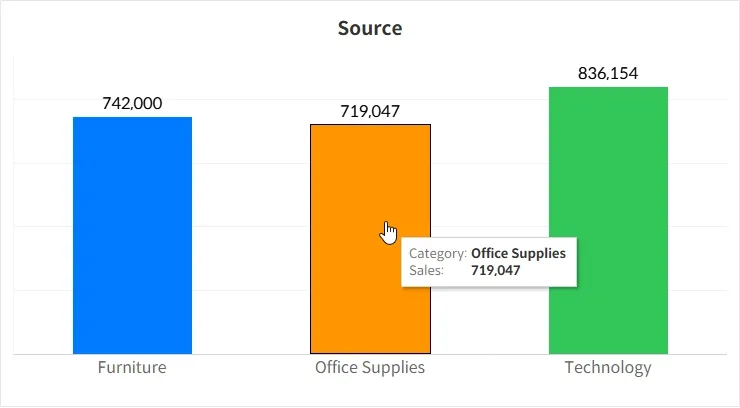
In the example above, Action A runs first and Action B runs second, so Dashboard Target B becomes the final destination shown to the user.
Therefore, when you have multiple dashboard actions with identical conditions, remember that the name order defines the execution order.
01_Filter_to_A, 02_Filter_to_B) so the intended sequence is applied consistently.
